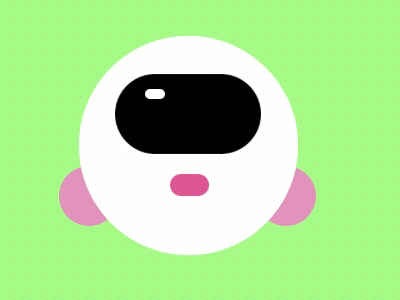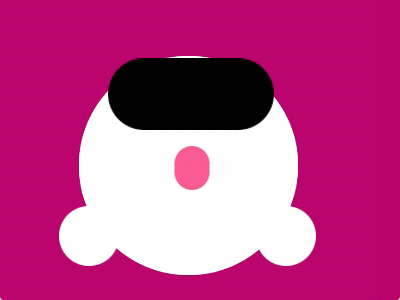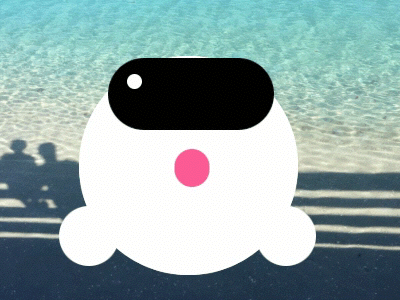VR, AR, MR
Immersive Design.
I have managed and designed projects for mobile Virtual and Augmented Reality. These are important tips when working with immersive technology.
Due to project privacy additional details are discussed during meetings.
360
Many immerse experiences are designed for users to look sideways but design for users to look up and down.
They can also move the body backwards and forward, rotate the eyes, neck and body independently.
Be aware of the common immersive issues like dizziness or disorientation.
Make sure motions and transitions are rendered smoothly.
Menus
Many immerse experiences are designed for users to look sideways but design for users to look up and down.
They can also move the body backwards and forward, rotate the eyes, neck and body independently.
Be aware of the common immersive issues like dizziness or disorientation.
Make sure motions and transitions are rendered smoothly..
Rendering
Many immerse experiences are designed for users to look sideways but design for users to look up and down.
They can also move the body backwards and forward, rotate the eyes, neck and body independently.
Be aware of the common immersive issues like dizziness or disorientation.
Make sure motions and transitions are rendered smoothly..
Gestures
Many immerse experiences are designed for users to look sideways but design for users to look up and down.
They can also move the body backwards and forward, rotate the eyes, neck and body independently.
Be aware of the common immersive issues like dizziness or disorientation.
Make sure motions and transitions are rendered smoothly..